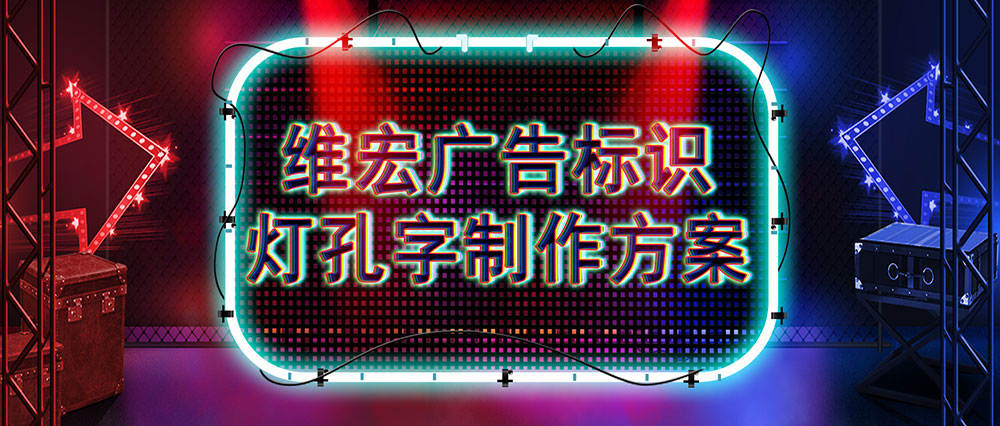Tin Tức
[Weihong LS1500] The full set of advertising sign lamp hole character making plan is officially released!
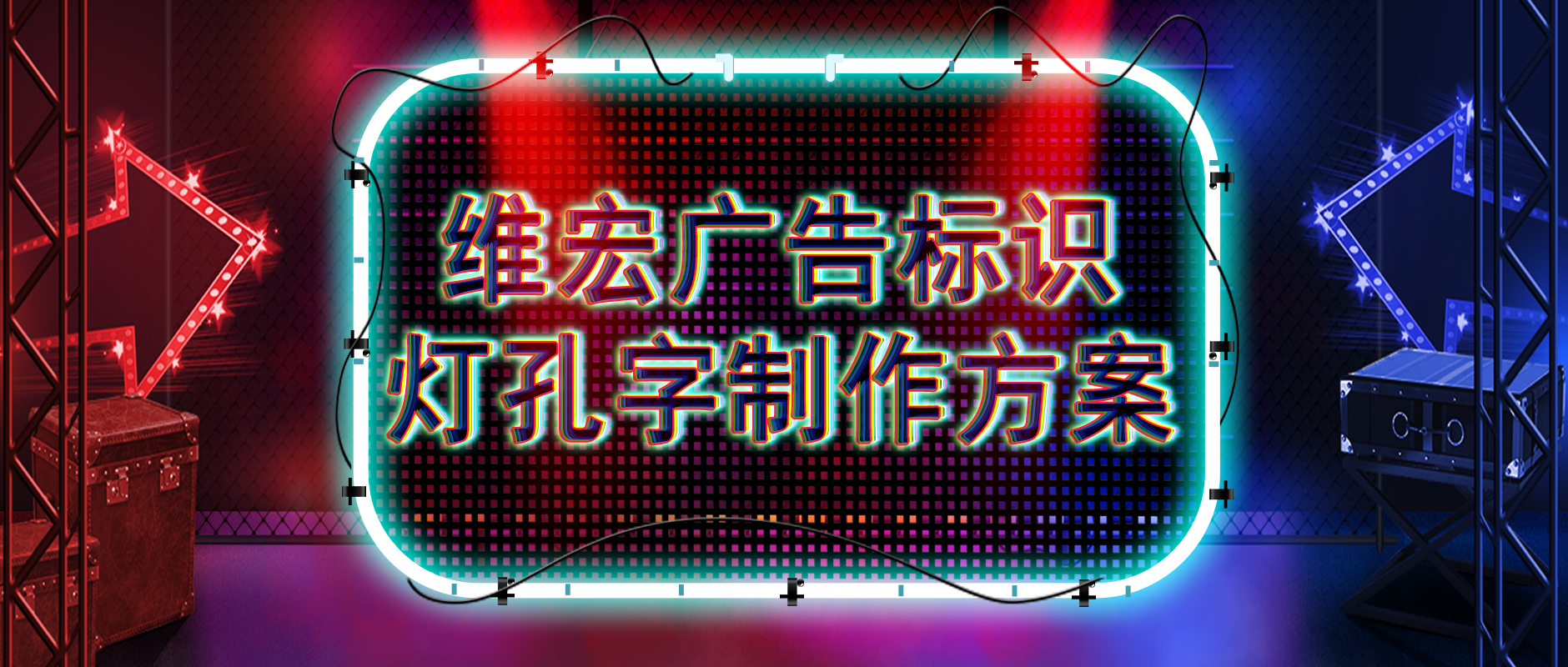
Small circle filling strategy The
font is inlaid with LED round hole lights in the billboard. You need to fill the small circle according to the setting parameters in the advertising character. Weihong laser control system currently has five filling strategies.
Uniform filling
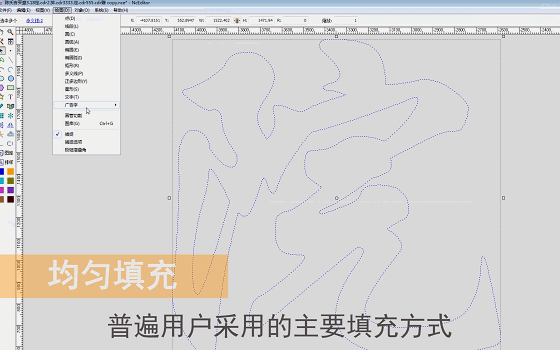
The commonly used filling method makes the small circles evenly filled in the advertising characters. Compared with other strategies, the number of round lights used is reduced by about 10%, and the cost is reduced. Especially on irregular fonts, it is recommended that the circle spacing is more than three times the circle radius, the effect is better.
Circular filling
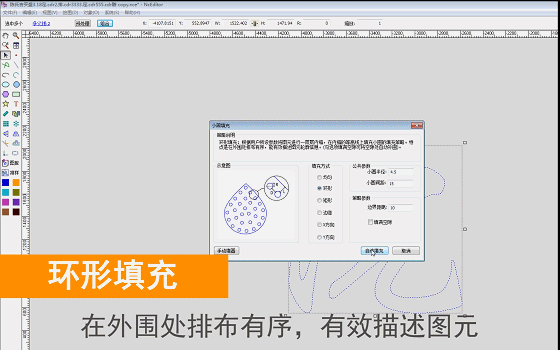
Effectively describe the primitives, and the filling effect is more vivid. For large gaps that exist, you can open the Fill the gaps option to scan the entire primitive again after the ring fill is completed to fill the larger gaps.
Rectangle fill
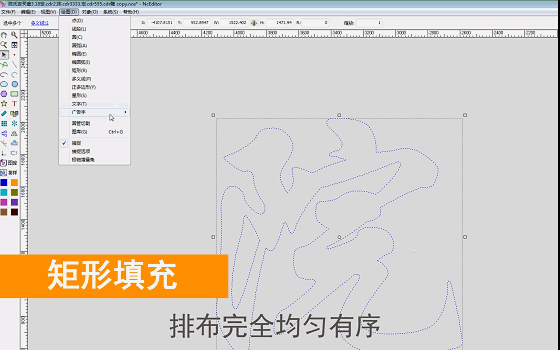
The rectangular filling arrangement is completely uniform and orderly, and all round holes are kept at the same distance from the surrounding round holes.
X, Y padding
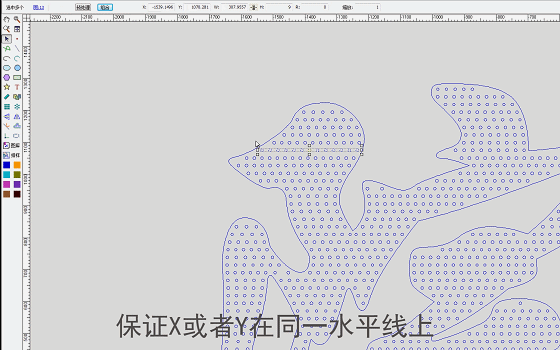
Make sure that X or Y is on the same horizontal line. Like rectangular fill, it is more suitable for describing square fonts or primitives that do not require much edge.
Edge fill

The number of filling layers can be determined according to the user’s settings, and the external small circles can be manually filled to fill the intermediate gaps manually.
Auxiliary tools
In order to better facilitate the use of users, LS1500 provides a variety of auxiliary tools.
Number of round holes
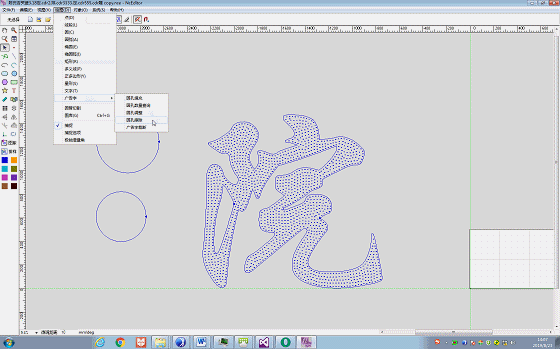
After selecting the number of round holes to query, select an area by frame, a window will pop up to display the number, type and size of round holes in the frame selection area, which is convenient for counting the number and size of light holes.
Round hole adjustment
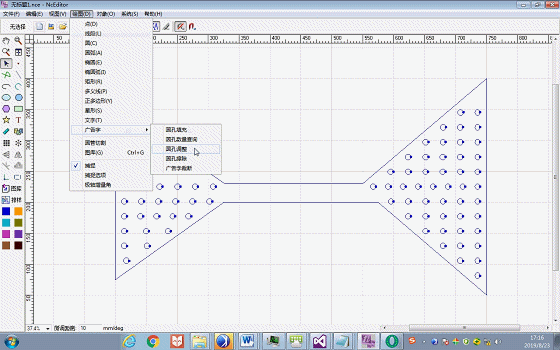

Advertising truncation
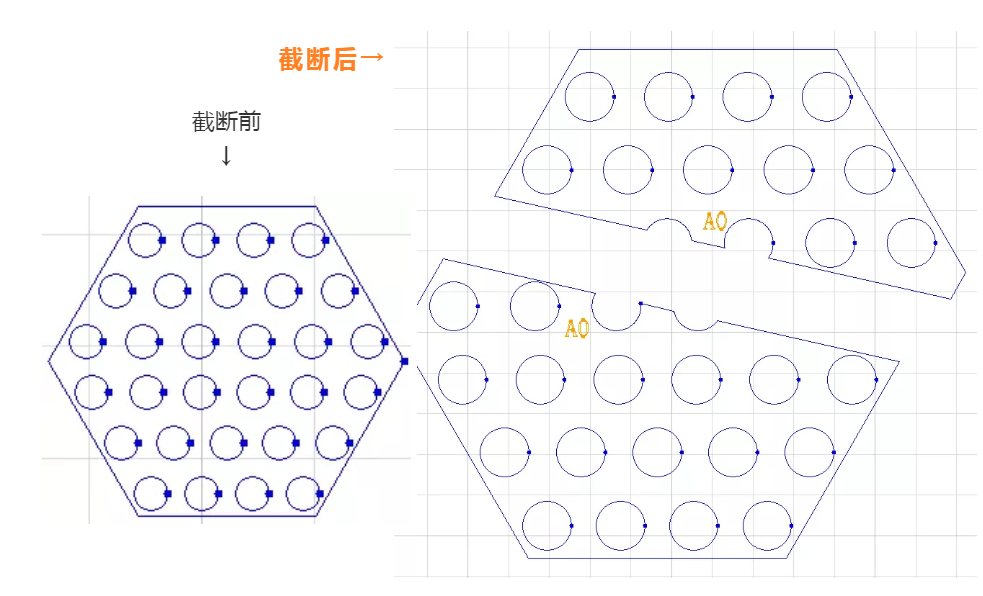
Manually filled
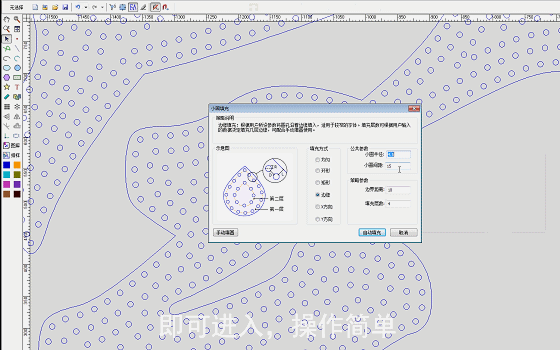
Think what you think, keep improving
, please contact customer service hotline
400-882-9188