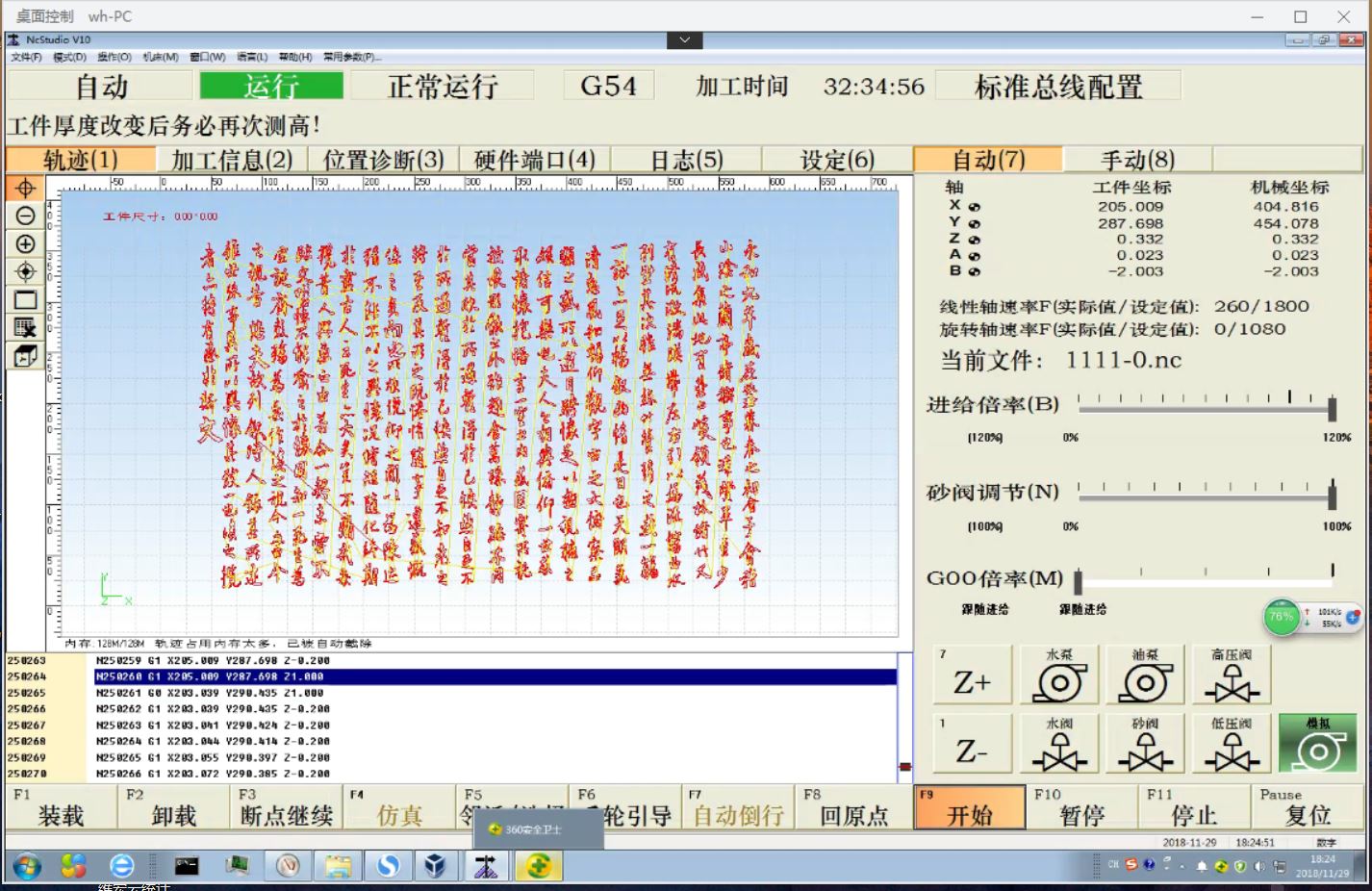Remote login, check at any time
Quick response and timely resolution
Weihong Cloud® Service “Remote Assistance” Function
Further unlocking the Smart Factory
Under the premise of user permission, the “Remote Assistance” of Weihong Cloud® service allows technical support and maintenance personnel to log in to the CNC equipment remotely through the Internet and respond to the technical service requests of equipment users at the first time, especially suitable for software and parameters. Problems caused by settings.
For mechanical faults, maintenance personnel can also help to predict the cause of the fault and make full preparations before departure .
I. Basic functions
Desktop control
Remotely project the control system screen of the CNC machine tool on the computer (or mobile device) of the maintenance personnel, and directly operate the CNC machine tool remotely.
Remote file
Transfer files between the maintenance personnel’s computer (or mobile device) and the CNC machine.
3. Remote registration
For the leaser, the registration code is written into the CNC system of the machine tool tenant through remote assistance, which not only saves the trouble of intermediate communication, but also can check the equipment status in more detail.
Preparation
1. Make sure that the machine is equipped with “Weihong Cloud Assistant” version 3.2.0 or above. You can download the latest version of Weihong Cloud Assistant at (https://nccloud.weihong.com.cn/download.html) to upgrade and install it yourself.
2. The operator connects the machine to the Internet. For how to connect, please refer to our previous post or relevant instructions of Weihong Cloud.
3. Maintenance personnel download and install the “Sunflower” client, download address: https://sunlogin.oray.com/en_US/download When downloading, you can choose the installation package according to your operating system. The current PC version supports Windows, Mac, and Linux. The mobile version supports iOS and Android.
How to use the “Remote Assistance” function of Weihong Cloud® service under the condition of sufficient hardware preparation ?
Machine operator:
Start “Weihong Cloud Assistant” and click “Remote Assistance” to notify the maintenance personnel who help you with remote assistance with the “identification code” and “verification code” on the screen.
▼ Click “Remote Assistance” to get “Identification Code” and “Verification Code” ▼
Maintenance personnel:
Start the “Sunflower” client and use the “identification code” and “verification code” to remotely connect the device that needs assistance.
▼ “ID” added, remote connection assistance equipment ▼