Tin Tức
The new Weihong Cloud online documentation function is online for you

Wei Hongyun’s new “Online Document” function is online.
“Online Documents” is one of the industry collaboration functions provided by Weihong Cloud Services.
Device manufacturers, agents, and service providers can use Weihong Cloud to publish online documents to the entire network or specific customer groups. Users can follow Weihong Cloud and query and use it on mobile phones and web pages. Can be used as a platform for corporate propaganda to speed up the dissemination of technical information and achieve accurate dissemination.
Release The Documents
Equipment manufacturers can use Weihong Cloud PC to publish online documents to the entire network or specific customer groups.
How to publish documents,
please log in to https://nccloud.weihong.com.cn/ on your PC, register for a free Weihong cloud account, click “My Profile” on the left navigation bar, select “Browse Database”, and click “Post Profile “, Select” Save “after” New “data.
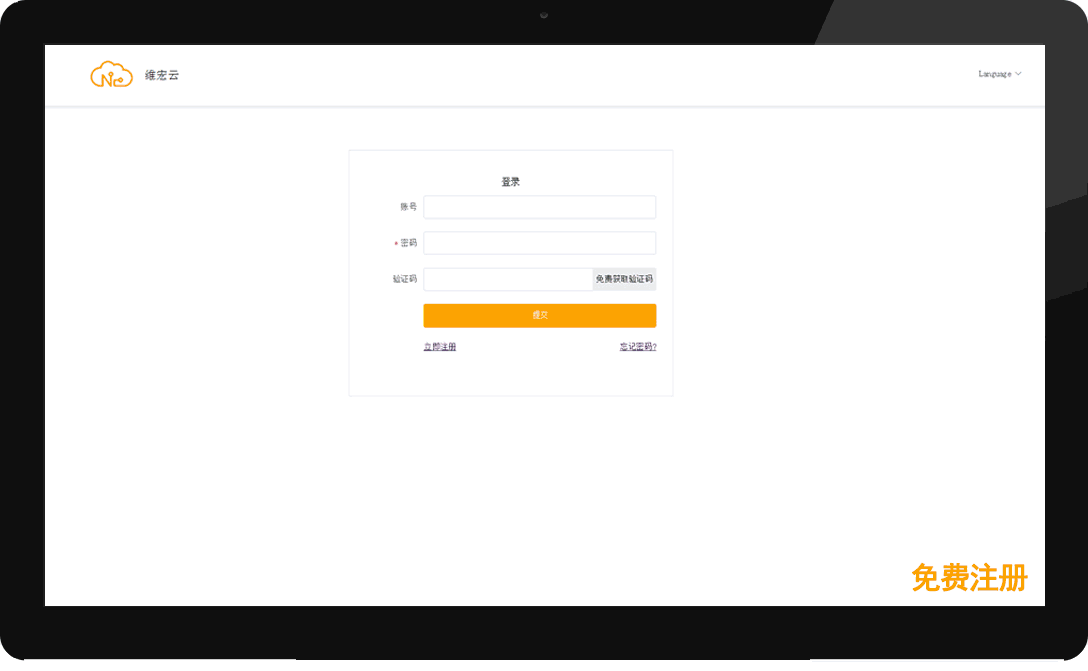
Flexible release and confidential control
Use Weihong Cloud’s “Online Documents” function to publish materials, which can be edited online on the system platform, which is simple and easy to operate. In order to form a publishing document with high efficiency and high quality, Weihong Cloud’s “online document” function can be implemented
>>> system platform can be edited online
>>> external links can be imported directly, and edited based on the content displayed on the link
>> > Upload downloadable file
>>> wrong version, legacy documents can be updated at any time offline and automatically push new content to the original user
in the publishing process, according to the specific need to choose whether to publicly
>>> choose full disclosure
>>> You can choose to get the data sharing code
>>> You can choose to pay attention to the relevant equipment to get
Look Up Documents
Users can follow the “Weihong Cloud” and query and use documents on mobile phones and computers.
How to check the document
Users can follow Weiwei Cloud on their mobile phone WeChat and register for a free Weihong Cloud account; click on Weihong Cloud’s custom menu “Technical Center”, you can choose “Browse database” or “Add information”.
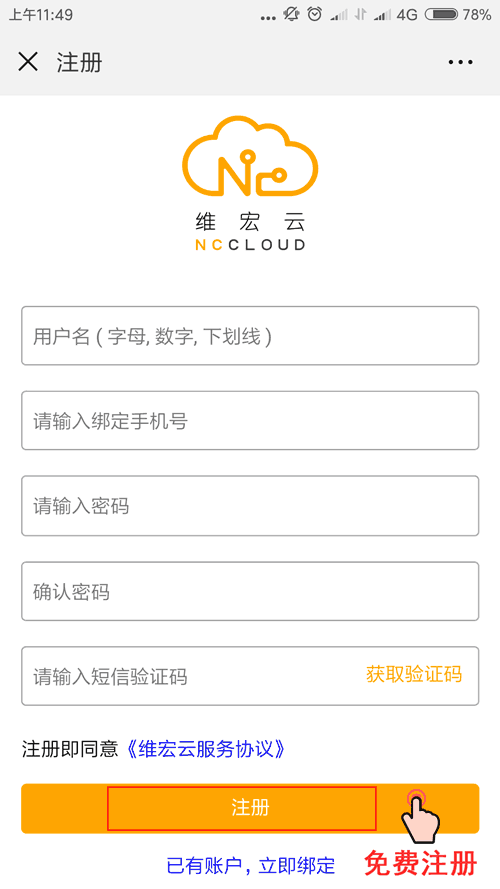
Users can also log in to
https://nccloud.weihong.com.cn/ on the PC side , register for a free Weihong cloud account, click “My Profile” on the left navigation bar, enter “Browse Database” and select the content of interest, You can “add” favorites for later reading. In addition, the user can directly “add” to the file by “share” and “data number” of the file.
Convenient to add favorites and read at any time.
In order to facilitate the timely release of information by document publishers to users, Weihong Cloud’s online document function can be realized
>>> Public documents can be searched directly or added according to the manual number
>>> Confidential documents can be shared code, etc. Adding methods
It is also worth mentioning that the publisher can place the sharing code and QR code on the product surface, warranty card or software interface. Users can view the contents of the manual by scanning the QR code without logging in to Weihong Cloud.
No matter what industry you are in, you can use Weihong Cloud’s “Online Documents” feature. After you purchase the “Release Service”, the product user manual can be published directly online, which is convenient for online updates at any time, ensuring that users always see the updates.





























