Tin Tức
Intelligent and efficient 丨 Smart phone driver debugging

A few days ago, Huawei released a 5G folding screen mobile phone, which combined the dual screens to reach 8 inches, which means that mobile phones will become more and more efficient and practical office tools in the future.
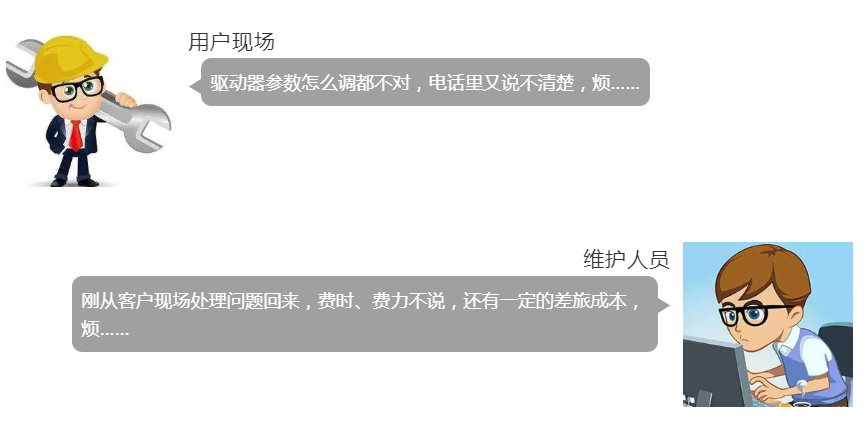
When customers or end users have problems with inappropriate drive parameter settings and unfamiliar operation, Weihong or the technical support staff of machine tool manufacturers can use mobile phones or computers to connect to the network to solve problems remotely! (With video call if necessary)
Just use the mobile phone to observe the movement of the machine, and analyze, solve the problem more quickly, accurately and efficiently.
So how does it work?
Preparation
STEP1
- Weihong system: Weihong CNC software comes with Weihong cloud assistant.
- Other systems: non-Weihong system, you need to ensure that the CNC system downloads and installs “Weihong Cloud Assistant” version 3.2.0 or above. Can be found Weihong cloud website to download the latest version of the “cloud Weihong Assistant” self-upgrade installation.
STEP2
field operator connects the machine tool to the Internet. For how to connect, please click >>> Weihong Cloud related manuals .
STEP3
user field equipment system is installed with Weizhi driver imotion debugging software. The debugging software can be retrieved, downloaded and installed using the computer at Weihong’s official website -Download Center.
STEP4
technicians download and install the “Sunflower” remote console. >>> When you click and download , you can choose the installation package according to your operating system. The current PC version supports Windows, Mac, and Linux, and the mobile version supports iOS and Android.
Machine operation
Connect the CNC system or PC to the drive’s micro port with a USB data cable. The following takes Weihong NK500 all-in-one machine and Vizhilang drive integrated four-in-one servo driver as examples.
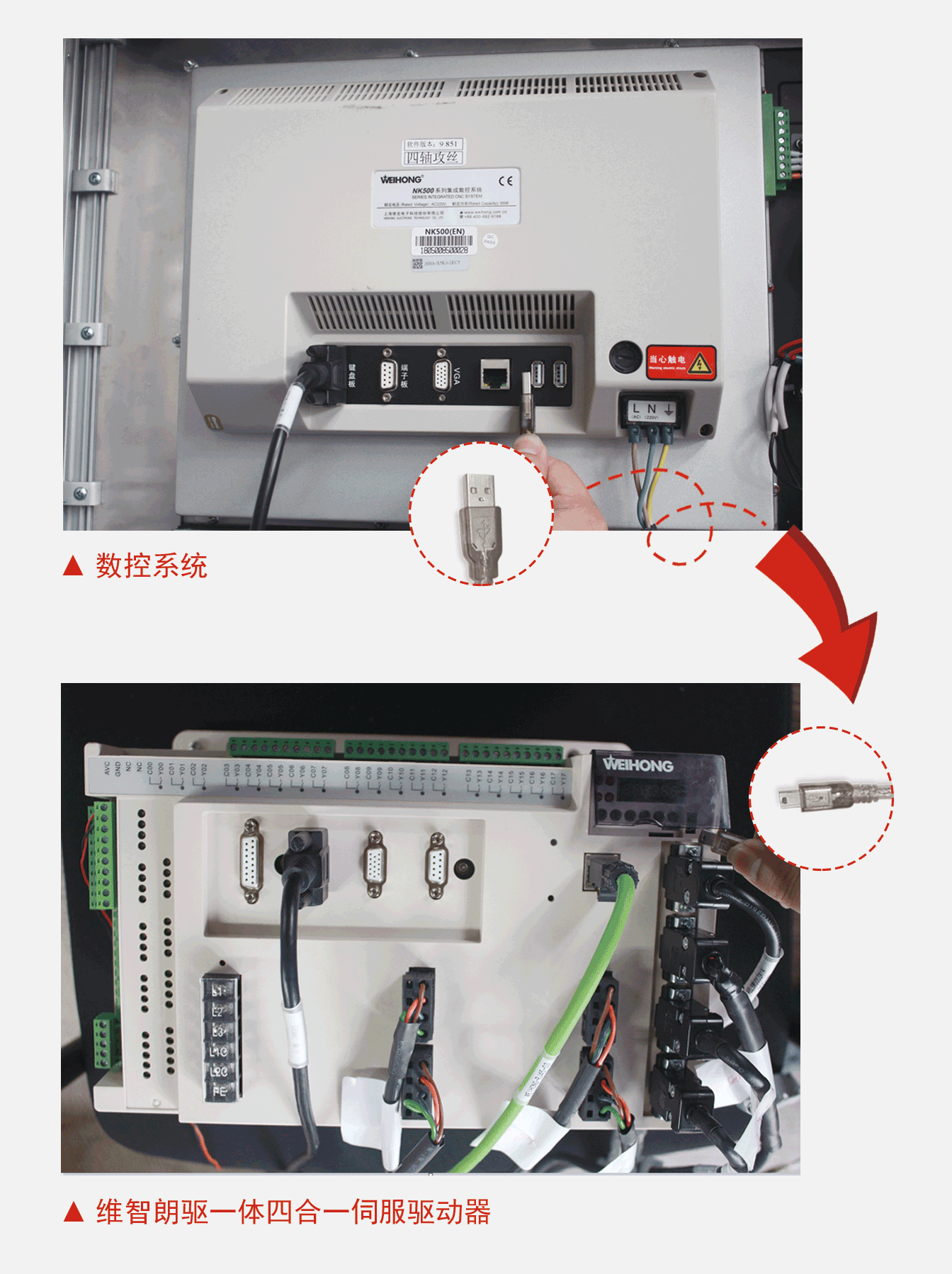
Start “Weihong Cloud Assistant” and click “Remote Assistance” to inform the remote assistance technical support personnel of the “identification code” and “verification code” on the screen.
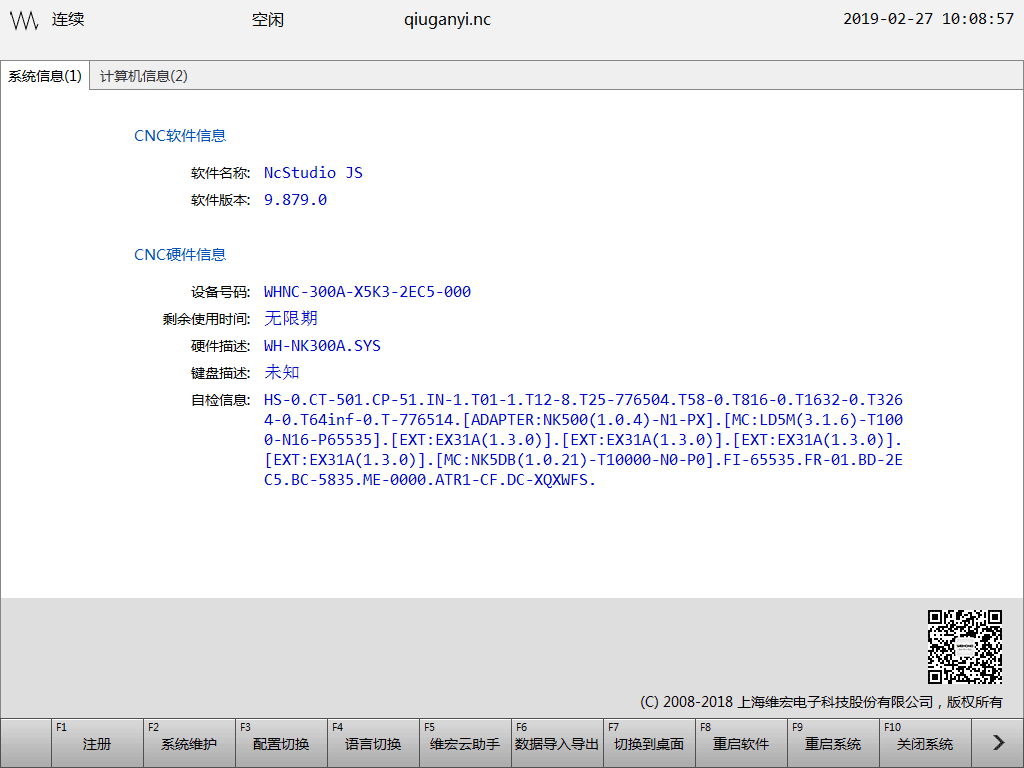
☑ Step 1: Open the system software, press F5 under the system to enter “Weihong Cloud Assistant”;
☑ Step 2: Click “Remote Assistance”;
☑ Step 3: Get “Identification Code” and “Verification Code”.
Remote technical support staff
Start the “Sunflower” client on the mobile phone or PC, and use the “identification code” and “verification code” to remotely connect the equipment that needs assistance.
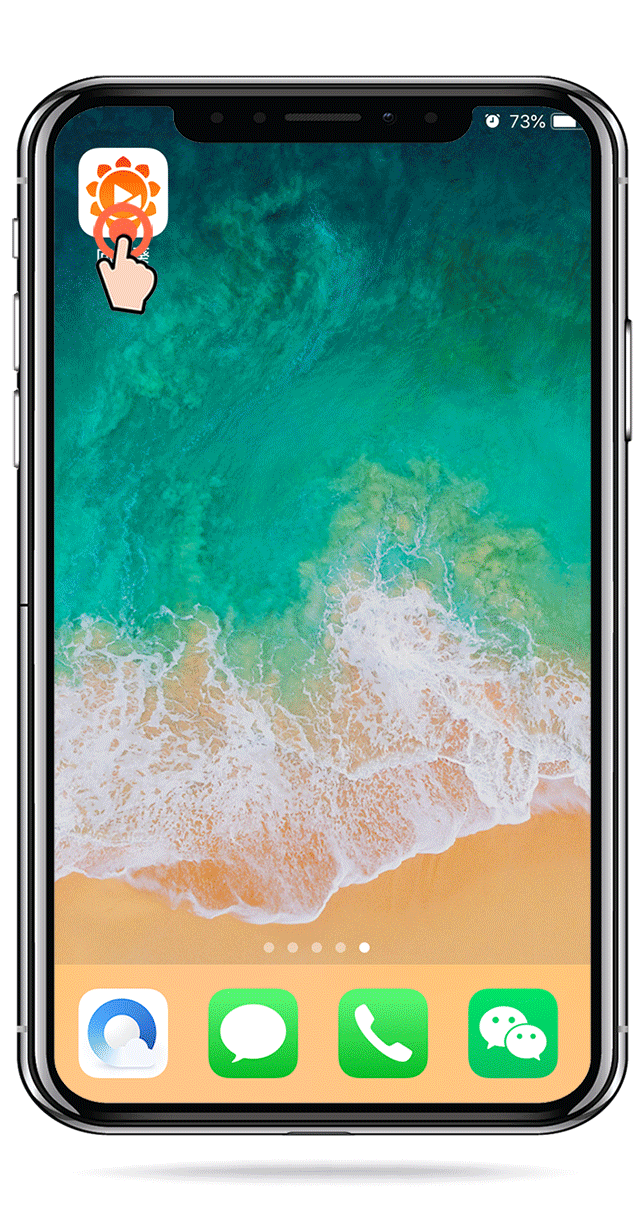
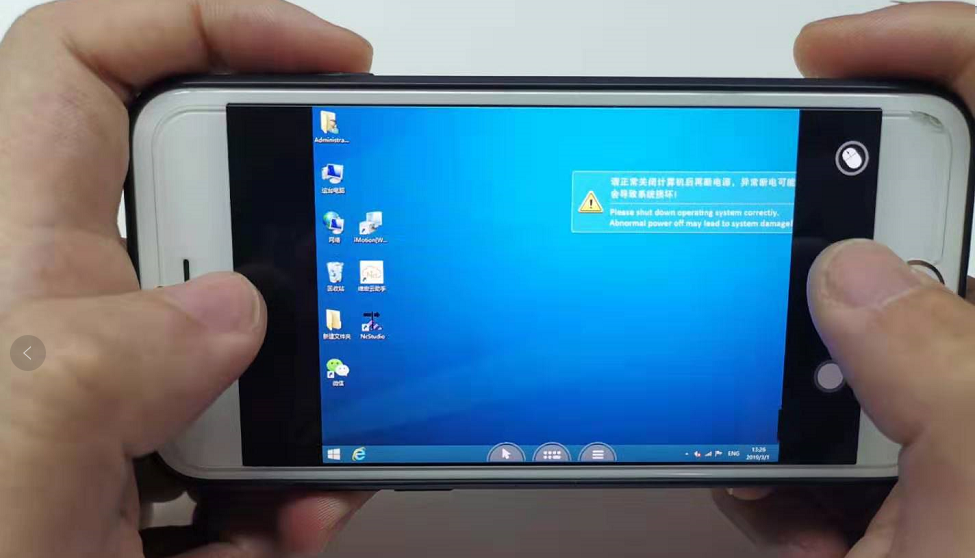
imotion host computer software is Weizhi driver special debugging software, with rich and diverse functions, simple operation, intuitive interface, user operation is more convenient and fast.
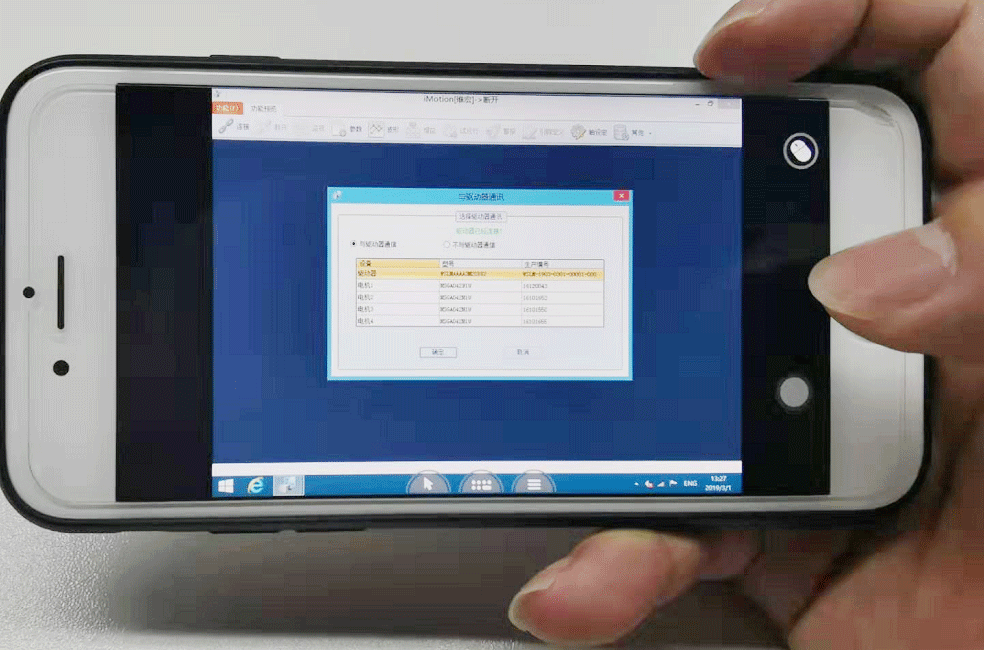
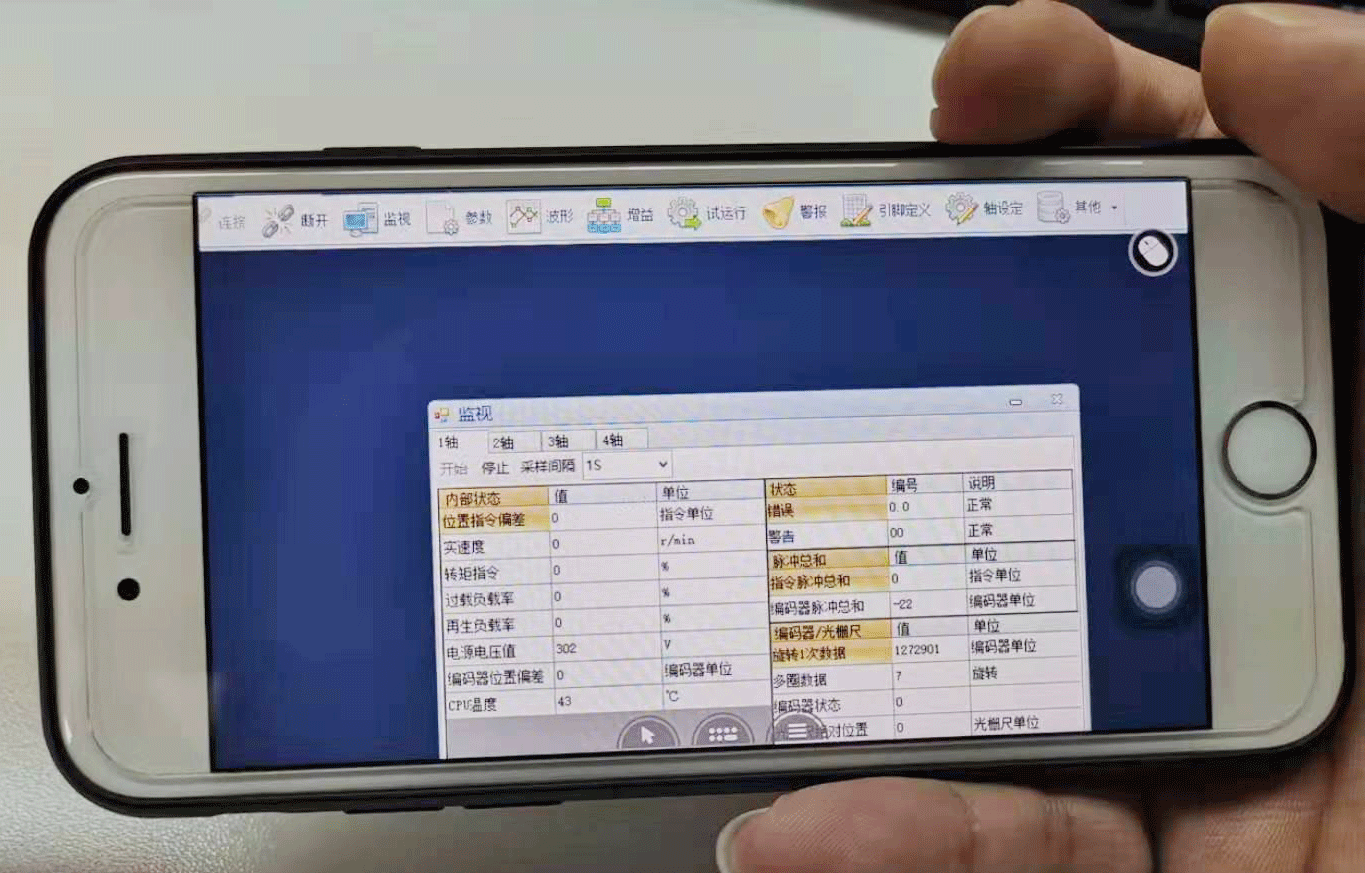
Monitor the running status of the driver or motor, input and output signals, internal status, etc.
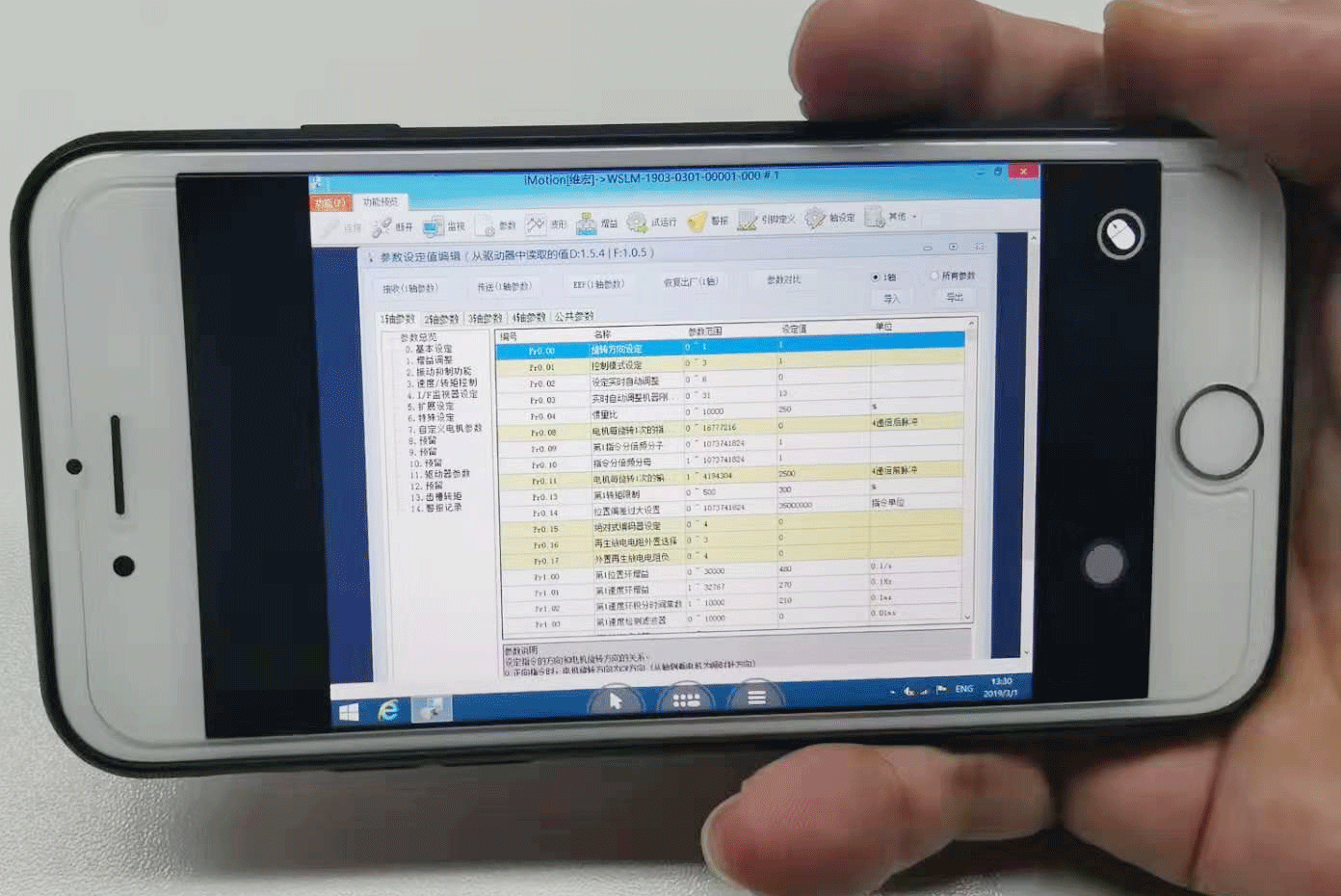
Internal parameters of each axis driver can be modified.
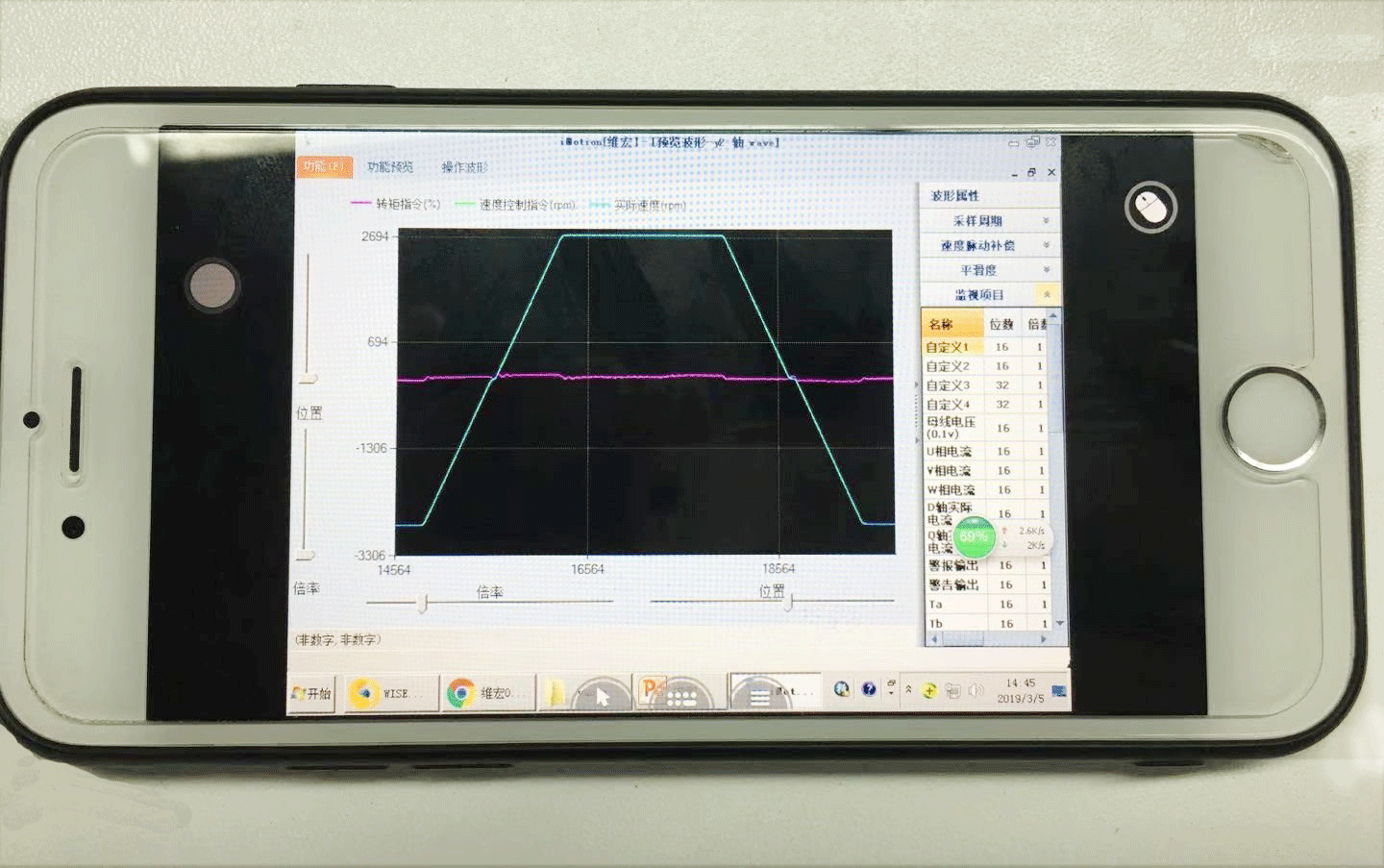
Data waveforms between axes can be collected for easy analysis and debugging.
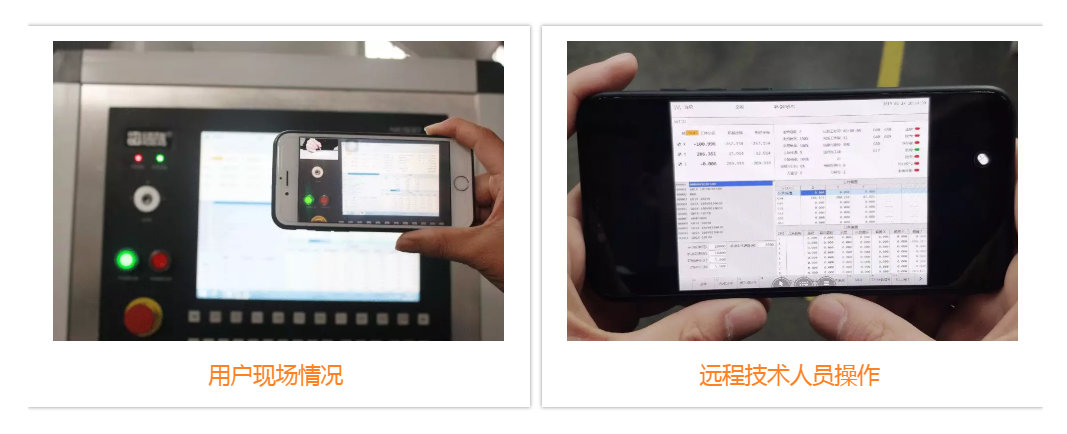
Technical support personnel can directly check the fault information of the drive and see the fault phenomenon through the video, which is conducive to more intuitive and accurate judgment of the fault problem, quick and efficient resolution, and improved communication efficiency.





























